The time when you're hurling against Photoshop is over! Today there are many photo editing apps that make life easier with excellent results. In this article you will find my best reviews.
Have you already posted today? Well, before doing it, edit your picture, but avoid trivial filters that you find on Instagram. As I said, of photo editing apps there are many, but which one to choose? It depends on your goals naturally. If you want to improve your image on Instagram and costruirti un’identità I'll point out 3 that are sure for you.
The best photo editing apps: Snapseed
The first not for position in the ranking, but for the affection that binds me, is Snapseed. It's really agreat app for photo editing and after being purchased by Google it managed to exceed 50 million downloads in the Playstore. It stands out immediately to be able to manage photos taken even with a camera, in format raw and jpg with 300dpi (In short, Photoshop doesn't care). Its strong point is undoubtedly the usability: simple vertical and horizontal swipes are enough to select and adjust the desired effects. Becoming familiar with the many features available is really easy.
Here are some of the most interesting features of Snapseed.
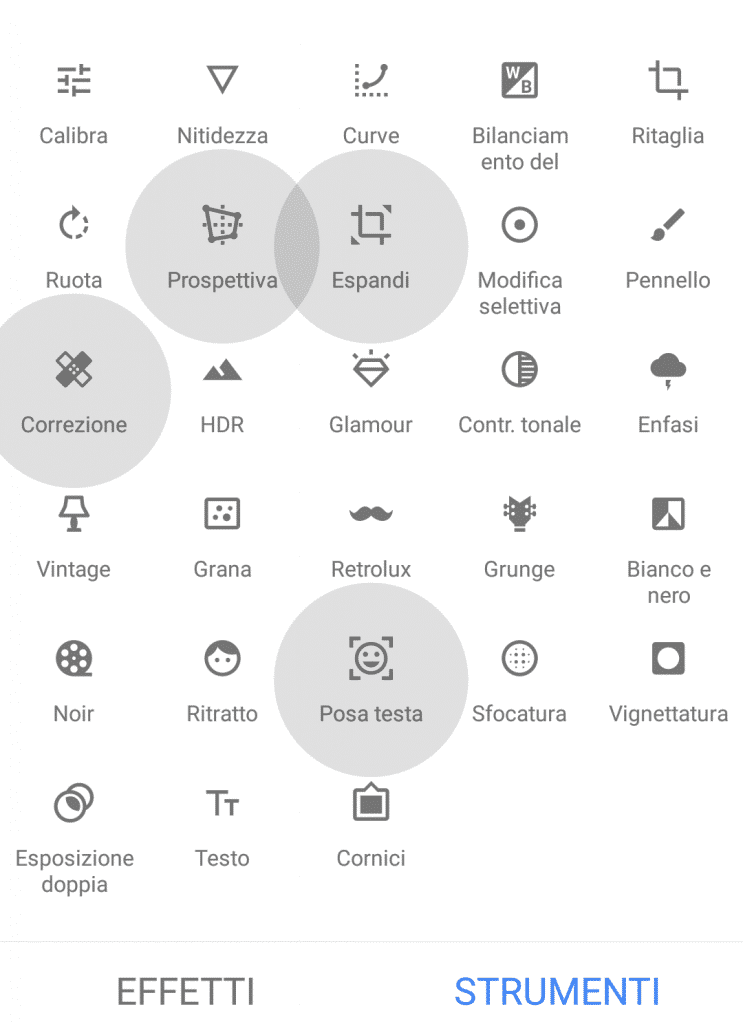
Correction: you have aimperfection or a brand to be delete from photo? Do tap on Correction, then on the point to make disappear and the game is done.
Perspective: Do you want to seem taller then you are? Work on Perspective vertical, but be careful not to overdo it.
Expand: Do you want increase the background of the photo, above, below, right or left, to position you more in the middle? Tap on Expand and Snapseed will create the desired part based on your image. I know, it seems impossible, but that's right.
Head laying: did you take a selfie with your head too high or too low? Laying head allows you to correct the pose: you'll literally see your head moving in the direction you want. All with a simple swipe. Try to believe (as he said Guido Angeli).
Snapseed It also offers you a wide range of color correction options and more. Once you have finished the work, in addition to saving the photo, you can also save the set of changes made, so you can apply them in a tap to the next photo.
The best photo editing apps: Polarr 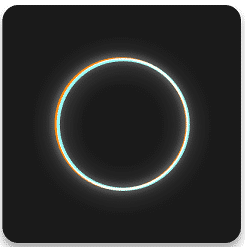
It's not a typo, Polarr it is written just with double R. This photo editing app will have you doing a good job salto di qualità. I'll tell you right away that to unlock its potential you'll have to make purchases in the app, but trust me, it will be money really well spent. Polarr is available everywhere, you can also use it on your browser and pc. This app offers professional color correction features comparable to Photoshop desktop version.
Selective color change
The most important and my favorite is the selective modification of a color inside the image. Let me explain better, with an example. The original photo was like that.
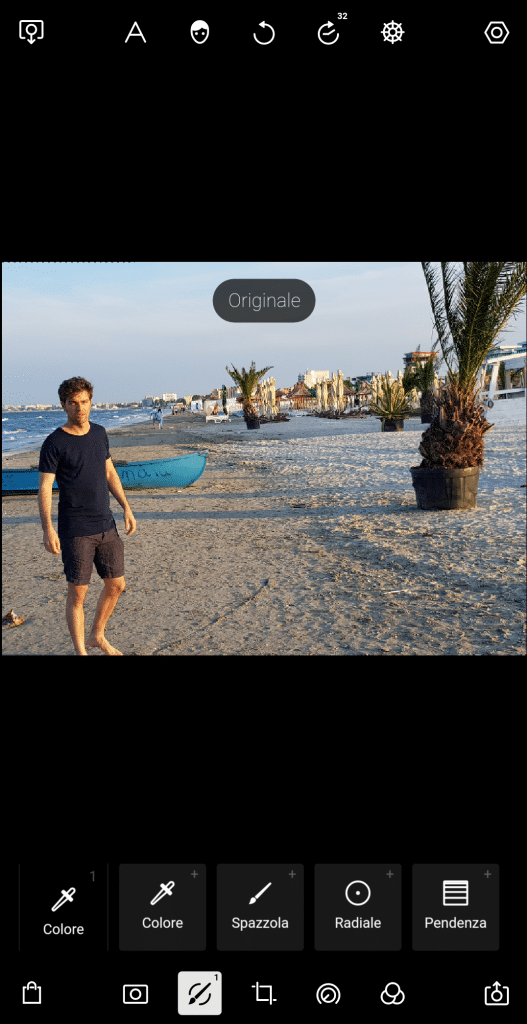
I did not like the color of the sand. I wanted to remind you a little about the white of the Maldives. I used the dropper to select the sand. Then I veered its color acting on the intensity, exposure, brightness, highlight etc. until you reach the desired effect. And here is the result.
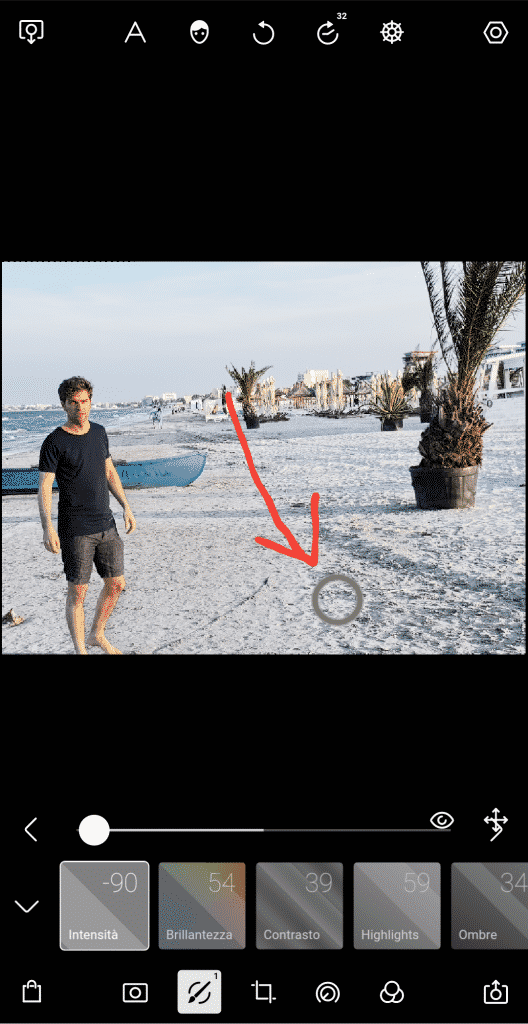
In Polarr find also a version of the famous thins of Photoshop, useful to increase a breast size and place your hips.
Add text
And if you need to give a message directly on the image? You can use one of the shapes as an overlayer and add over your text. Here is an example.
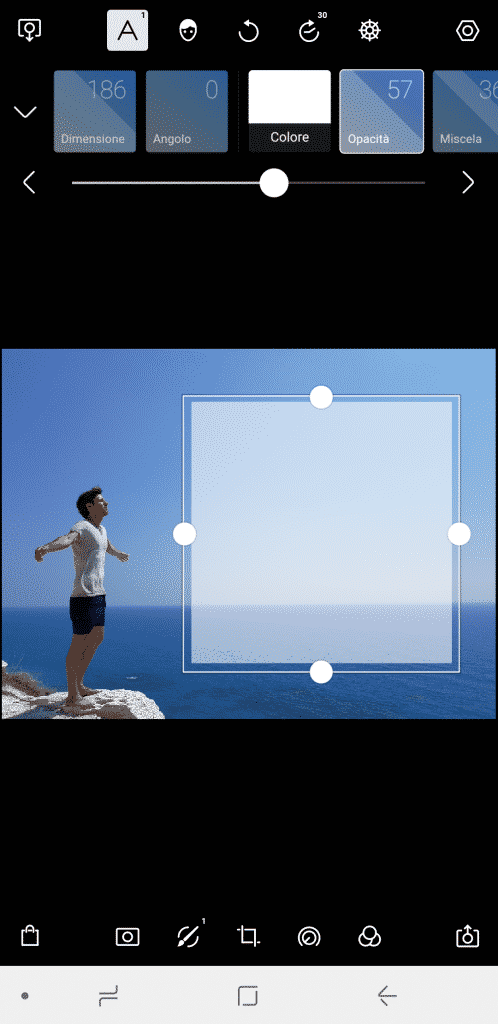
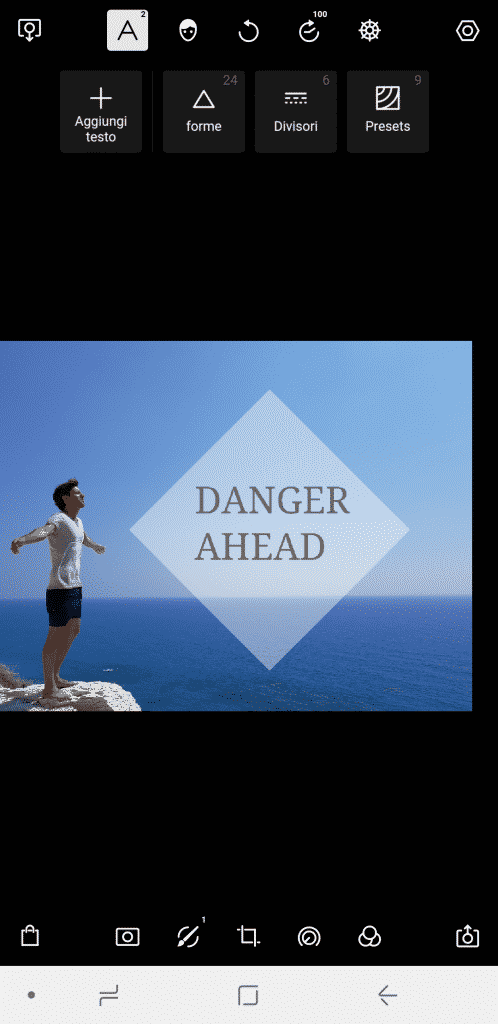
The best photo editing apps: Facetune 
This app is instead dedicated to those who love easy life. It can be said that it is the simplified version of the other two. A sort of condensed where everything is needed, but nothing more. Be careful, if I talk about it, it's because I think it's a very good alternative.
Do you have to improve your face? Tap on smooth, smooth more, patch, red eyes, remodel, define, bleach. But it did not end here. Also in Facetune you find filters for color correction, a few, but very good. And supplied you also have a convenient tool called Rubs (congratulations for the name), to "scrap away" the filter from some areas of the image.
How does it work Rubs?
Well, like a Photoshop mask. Here is an example.
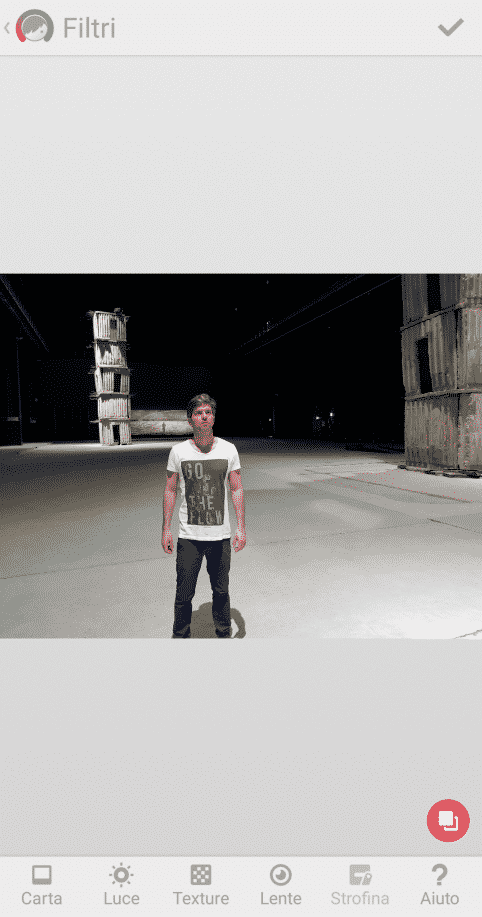
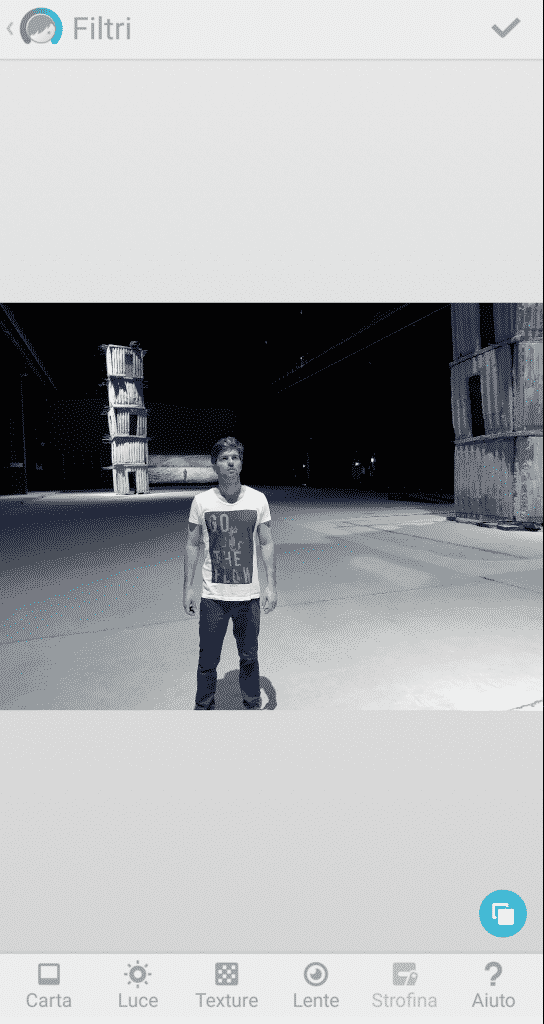
Now the choice is yours. But in indecision, download all three, to make sure you always have the best app for the photo editing that you are preparing to do. E se non l’hai ancora fatto, crea il tuo Best Nine con le foto migliori!
For the record, this article is strictly #nofilter. If you liked it, then I bet you'll also want to know how to increase your followers in modo organico e veloce? Dai un’occhiata a Growth strategies oppure scrivimi per una consulenza gratuita.


